This option allows you to Flag a question to come back to later to review it before the Assessment is ended.
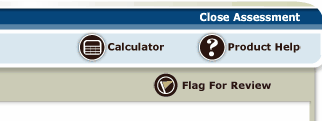
If pressed, the corner of the page folds down so it can be easily identified.
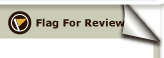
If an item is flagged, it means that the answer is not recorded and/or you left the answer blank.
If an item is Flagged For review and rationales are available, the rationale will not be shown for that question. The answer is not final in the flagged state.
At the completion of the Assessment, you will be presented with a Completion Screen allowing you the opportunity to review the flagged items and make changes if desired. When you review Flagged Items from the completion screen, the items appear unflagged to you at that time. You then must select an answer and submit it using the Next button or re-flag the item again if you choose.
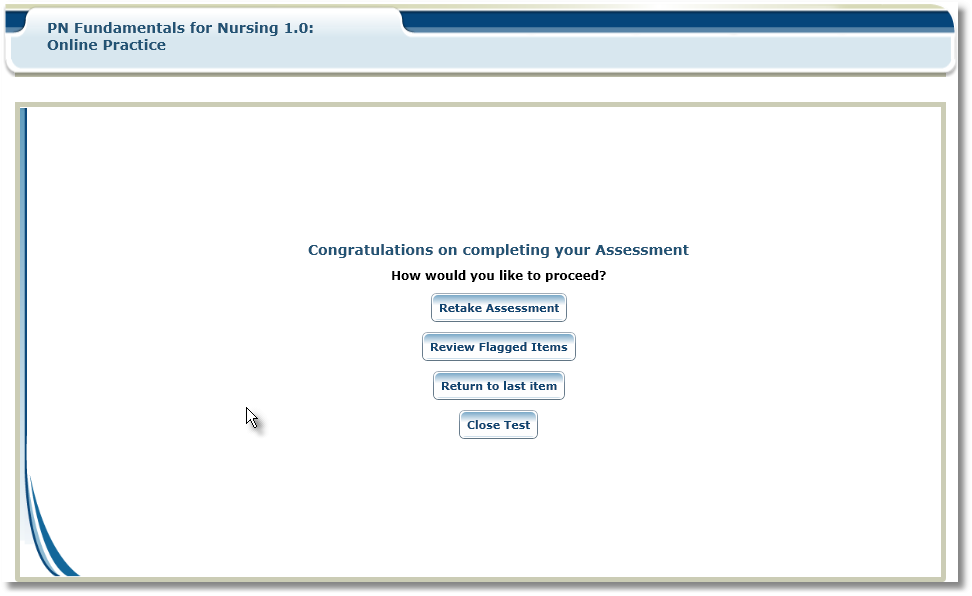
Note: The Flag For Review option may not be available for all Practice Assessments.