How to use Video Case Studies in the virtual classroom: 5 tips for online learning [INFOGRAPHIC]
Mar 18, 2020, 18:09 PM
<1.45-min. read> If your students need opportunities for make-up clinical assignments, in addition to delivering opportunities to enhance their clinical judgment skills, take advantage of ATI's Video Case Studies solution. You can use this interactive tool in the virtual classroom, as well as assigning its modules for independent study.
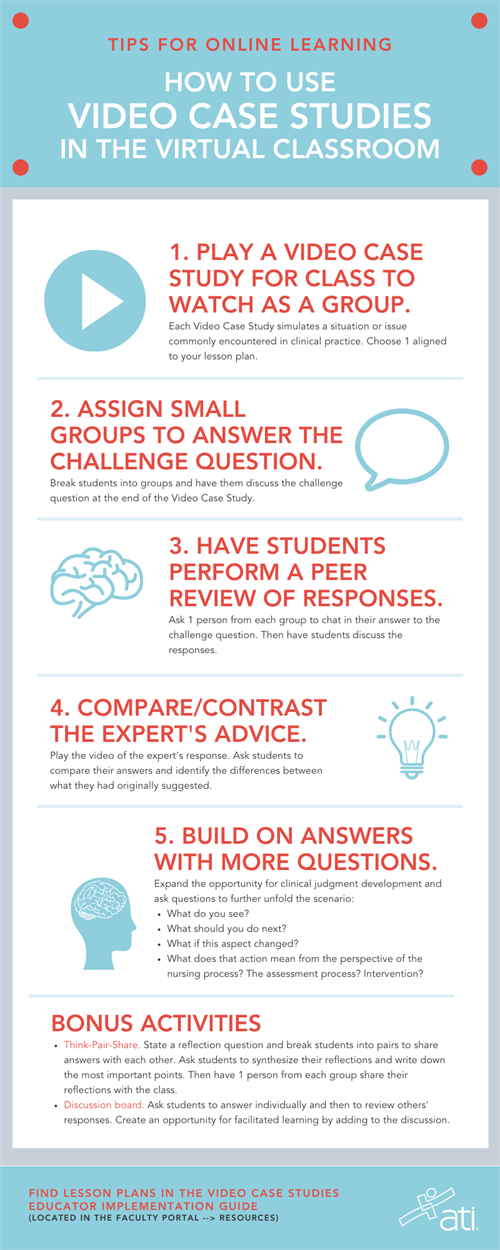
STEP 1: PLAY A VIDEO CASE STUDY FOR CLASS TO WATCH AS A GROUP.
Each Video Case Study simulates a situation or issue commonly encountered in clinical practice. Choose 1 aligned to your lesson plan.STEP 2. ASSIGN SMALL GROUPS TO ANSWER THE CHALLENGE QUESTION.
Break students into groups and have them discuss the challenge question at the end of the Video Case Study.STEP 3: HAVE STUDENTS PERFORM A PEER REVIEW OF RESPONSES.
Ask 1 person from each group to chat in their answer to the challenge question. Then have students discuss the responses.STEP 4: COMPARE/CONTRAST THE EXPERT’S ADVICE.
Play the video of the expert's response. Ask students to compare their answers and identify the differences between what they had originally suggested.STEP 5: BUILD ON ANSWERS WITH MORE QUESTIONS.
Expand the opportunity for clinical judgment development and ask questions to further unfold the scenario:
- What do you see?
- What should you do next?
- What if this aspect changed?
- What does that action mean from the perspective of the nursing process? The assessment process? Intervention?
BONUS ACTIVITIES
- Think-Pair-Share. State a reflection question and break students into pairs to share answers with each other. Ask students to synthesize their reflections and write down the most important points. Then have 1 person from each group share their reflections with the class.
- Discussion board. Ask students to answer individually and then to review others' responses. Create an opportunity for facilitated learning by adding to the discussion.
Find lesson plans in the Video Case Studies Educator Implementation Guide (located in the Faculty Portal --> resources).
(Unfamiliar with Video Case Studies? Discover details here. Also refer to the Education Implementation Guide after logging in to the ATI Faculty Portal. Visit the “Resources” section in the left-hand column, and click on the Video Case Studies section.)
